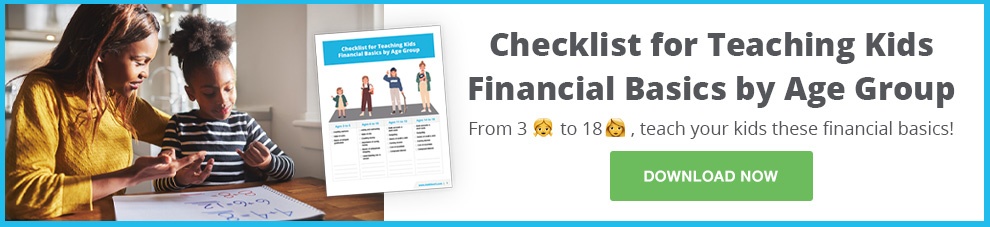Teaching kids about the value of money and how to manage their personal finances is easier now than it has been at any other time in history. Using a kids’ money app, a kids’ allowance app, or even a household chore app can make it fun and interactive for kids to learn personal finance basics.
At Addition Financial, we get a lot of questions from our members about the best ways to introduce their kids to personal money management. We have some favorite apps, and we also reached out to some experts to ask them about the apps they recommend. Here are 11 apps that can help your kids learn about money.
#1: Famzoo Family Finance
Our first kids’ money app comes to us from Christopher Liew, CFA and Creator of Wealth Awesome. He told us:
“Famzoo Family Finance is a fun app that helps parents and children manage their finances together. It can track their money and has custom sections where you track things like chores and allowances.”
We like Famzoo because it allows parents and kids to set up separate accounts in categories such as spending, saving, investing and giving. You can even get a prepaid Famzoo card for your child to use and track the money you’re holding for them using the IOU feature. We live in a world where using cards for purchases is the norm and it’s a good idea to start your child out early.
#2: Greenlight App
Our second app is one we often recommend. Greenlight is both a mobile app and a debit card for kids. You can use it to:
- Put your kid’s allowance money onto the card
- Automate allowance payments
- Create chore chart schedules and payments
- Get real-time notifications of your child’s spending and withdrawals
Greenlight also offers investment tools that are designed for kids and teenagers. We like that it provides parents with the opportunity to teach kids an array of real-world lessons about spending, saving and investing that prepare them for adult life.
#3: You Need a Budget
Budgeting is a core financial skill and learning it can help kids get set up for financial stability in success in their adult lives. We often recommend You Need a Budget (YNAB) for teenagers and adults.
We like YNAB because it offers an array of budgeting tools, including more than one hundred free online workshops that are ideal for learning the basics of budgeting, saving and debt management. We also love that they offer a 34-day free trial period!
In addition to budgeting, YNAB teaches teens how to share finances with a roommate or partner and how to create and track financial goals. As the icing on the cake, users can access colorful and easy-to-read reports to help them keep an eye on their bank account.
#4: Goodbudget
Our next budgeting app, Goodbudget, is not specifically designed for kids or teens, but Bryce Walker, the CEO of CPA Exam Guy, told us that it’s “... a great introduction to budgeting, [and] should form the foundation of money and financial education for kids.”
What we like about Goodbudget is that the app offers basic instruction on budgeting and saving, including tools to help kids save for big purchases.
We also like that their website has a ton of free courses and a range of blog posts that could serve as a good jumping-off point for family conversations about money. Recent posts include a conversation about what to do if you overpay on a shared bill – something that would be useful for teens getting ready for college – and how to talk to your kids about allowance money.
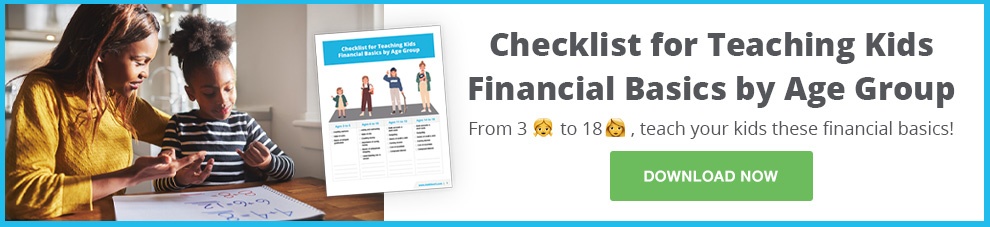
#5: Homey
Homey is a kids’ allowance app you can use to track your kids’ chores and allot a weekly allowance payment to them. It’s free for up to three accounts and after that, you’ll pay a monthly fee of $4.99. As a parent, it allows you to allocate chores to your children.
Kids can post updates on their progress and send pictures as proof that the chore list has been completed. One of the things we like the most about Homey is that it allows parents to differentiate between responsibilities and chores. By their definition, responsibilities are chores that have no monetary value. For example, a child might be expected to make their bed every morning.
Using Homey can help kids understand their responsibility when it comes to earning an allowance. Since parents can attach a dollar value to chores, kids learn the value of work. They can also use the app to track their spending.
#6: RoosterMoney
With young children, it can sometimes be difficult to know when they’re ready to start earning an allowance or learning about the importance of tracking chores. An app that’s ideal for kids as young as four years old is RoosterMoney.
What we like about RoosterMoney is that it allows parents to assign a value to chores and responsibilities as stars. Kids can “save” stars to trade in for rewards such as a bowl of ice cream or a trip to the zoo.
As kids get older, RoosterMoney can be used to assign dollar amounts to chores and provide kids and teens with the ability to track their allowance and chores. It’s one of the few apps we found that’s designed to grow with kids, allowing them to start with basic principles of saving and move up to more sophisticated transactions when they’re ready.
#7: OurHome
Parents in search of an app that’s mostly designed for tracking chores and home responsibilities may want to check out OurHome. Parents can use to do all of the following:
- Designate chores and assign them to children
- Set up required frequencies for repetitive chores (make bed every day, take trash and recycling out once a week, etc.)
- Rotate chores among kids
- Award points for completed chores
- Allow kids to trade in points for designated rewards
In addition to tracking chores, OurHome also allows families to maintain a shared grocery shopping list and a shared social calendar to keep track of kids’ activities and family events.
#8: Mint
Mint is one of the best all-purpose budgeting apps out there. While it’s not designed for kids, it is a good option for teenagers to learn about budgeting, saving and more.
Using Mint, teenagers can link to their bank accounts and credit card accounts. They can track spending, add goals and create weekly or monthly budgets. It also gives kids the opportunity to make and track investments.
What we like most about Mint is that it’s an all-in-one app to teach older kids how to manage their money. The only thing it doesn’t include is an option to track chores – but it can easily be used in conjunction with an app such as OurHome.
#9: iAllowance
iAllowance is an iPhone app that has a lot in common with RoosterMoney. Parents can assign stars to chores and responsibilities, or they can choose to assign dollar amounts if they prefer – or as their kids get older.
This is an app that allows your child to log bank transactions and real spending, so they can keep track of their money. Parents have a dashboard that they can use to monitor their kids’ spending and performance of chores.
#10: Chore Check
Chore Check has both free and paid options available for parents and kids. With the free option, you can assign chores and payment for them. Kids can log their performance and parents can review and release money to the kids’ accounts.
With the paid option, you can also get a checking and savings account for each child and a MasterCard debit card, too. The paid option is $9 per month.
It’s important to note that many banks and credit unions offer bank accounts that are designed for kids and are free for parents who have accounts. For example, Addition Financial has the Origin Savings Account for children under 12 and the Vibrant Savings and Checking Account for teens between the ages of 13 and 17.
#11: Acorns
If you’re looking for an app that will help your kids learn about things like stocks, investing and compound interest, look no further than Acorns.
Parents can set up custodial investment accounts for their kids with a minimum deposit of $5. From there, they can help their kids research investments, make decisions and watch their money grow.
What we really like about Acorns is that when your child turns 18, you can transfer their custodial account into an account in their name. It’s a great way to teach your kids about investment principles such as compound interest, so they can see the way a small investment today can turn into big savings tomorrow.
Teaching your children about how to manage and save their money is the right way to set them up for financial responsibility and success later in life. The 11 kids’ money apps we’ve listed here are a good place to start.
If you’re looking for bank accounts for your kids, we suggest the Origin Savings Account for younger kids and the Vibrant Savings and Checking Account for teens. Click here to apply.